Photo Credit to mrjorgen on Flickr
Tech Tool 9.1 Visual Learning with Digital Projectors and Interactive Whiteboards
Digital projectors are great because they display the information from your computer on a wider scale. This is imperative for students with visual impairments, as well as students sitting in the back of the classroom. You don't have to worry about your handwriting being illegible or changing sheets like you do with an overhead projector. Similarly, interactive whiteboards are a great tool within the classroom setting. Not only do they display your information on a wider scale, but they also allow student interaction and participation. Not only does the advanced technology interest them, but it gives professors more of an outlet with which to display their information. This is engaging and encourages students to think critically about the many methods with which to present.
Photo Credit to whartz on Flickr
Teachers can use PowerPoints in many ways; the most important question is who is the audience. The design of the information has a huge impact on how it's perceived and hopefully retained. It's important to keep educational PowerPoints clean and organized with few words on each slide in order to maintain focus. I think it's a great idea to keep it to one topic per slide so things don't get confusing. It's also important to use graphics, videos, or animations to ensure student interest and make the slides a bit more colorful. Using slides as attention-getters is a great way to keep your audience in check, and adding a question or two at the end of some of your slides is also a great way to see who's paying attention. It's also a nice idea to give a handout to students to further explain your presentation point.
Photo Credit to 29233640@N07 on Flickr
Chapter Summary
Overall this chapter discusses many methods for relaying information with multimedia technology. It's incredibly important to integrate technology into the classroom to encourage student engagement. PowerPoints are a great way for professors to relay their information and digital projectors and interactive whiteboards are a great way to share those PowerPoints with their students. Additionally, video in the classroom is an interesting way to encourage student engagement as digital storytelling can be quite interesting. Having students create film is an even better way to ensure that a) you're integrating technology into your lesson and b) you're encouraging student participation. Podcasts are also a great way to share information, especially if you conduct a Podcast for your class prior to an upcoming quiz or exam. This chapter follows the NETS standards really well as it discusses teaching with digital tools and collaborating with students.
References
Maloy, R. W. (2011). Creating and Sharing Information with Multimedia Technologies. Transforming learning with new technologies (p. 240-273). Boston: Pearson/Allyn and Bacon.
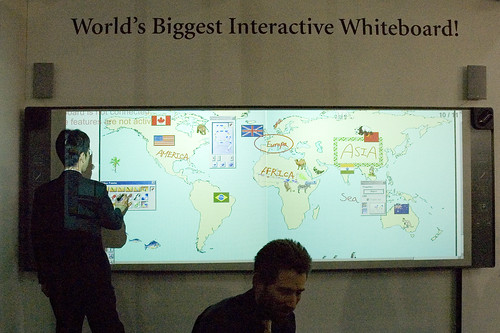


The use of PP has been abused and overused, but some kind of presentation tool is a bit part of teaching and learning these days! What a difference it makes for a traditional lecture, but also for creating new venues. I recently read an article that used PP as a format for creating 'video-like' games - very inventive!
ReplyDelete