Photo Credit to skokiepl on Flickr
Tech Tool 8.2 Posting and Publishing with Digital Image Scanners
This tech tool discusses the use of digital image scanners. When notes or images are created by hand on paper, we only have that one copy of them. While a photocopy machine would be useful, this tech tool explains why a digital image scanner is the way to go. Not only does the scanner transfer the image to a digital copy, but it can then be uploaded to anything. Not only can I attach this image to an email, but I could put it on Canvas for my students to see. I could also save this image to my desktop for future use. Overall, digital image scanners are a great way to publish your handwritten work online. Additionally, if you only have one copy of something, handwritten or not, the scanner allows you to digitize it so you can then make multiple copies or simply upload it somewhere online. This is a great tech tool to be applied to the classroom.
Focus Question How can teachers use a website or blog to improve teaching and learning?
The first most important factor to address when considering blogs is that they are both free and easily accessible. A teacher/classroom blog would involve the various day to day activities within the classroom as well as teacher planning and lesson templates. A teacher blog can be a bit more personal, including interaction between students and/or other teachers. The beauty of a blog is the ability for outsiders to be involved. Others are generally able to comment on specific areas of the blog with their own personal questions and thoughts.
Websites on the other hand are a bit more professional. These are loaded with information and comment sections are generally disabled. The benefit to websites is that they are informational and a great resource to students. However, when it comes to the classroom, I would suggest the use of blogs to encourage student interaction and to increase overall classroom participation. The use of websites and blogs is a great way to integrate technology into the classroom.
Photo Credit to shufgy on Flickr
Chapter Summary
Chapter eight discusses the use of websites, blogs,and wikis. It's important to use technology in the classroom because it's so widely known and used outside of the classroom. Using websites and wikis to communicate with students is a great way to encourage their participation as most of them are tech savvy these days. The first section of the chapter discusses the important of communicating electronically as a teacher. The use of social networking and electronic communication is great because students can access classroom information from any computer. Emailing and instant messaging are other ways the students can receive classroom help outside of the classroom. This is incredibly influential in the learning environment as it is both simple and convenient. The next section of the chapter discusses the use of teacher websites and blogs. I prefer the idea of teacher blogs as students are then able to contribute to the page as it is fully interactive. Another great thing to look into is the use of wikis. Wikis are great for collaborative group work as anyone is capable of editing the information displayed within the webpage. Collaborative online projects like these allow students to complete their portion of the assignment whenever they find most convenient. This is the beauty of technology; the ability to work at your own pace without having to be in any specific classroom to complete your work.
References
Maloy, R. W. (2011). Communicating and Networking with Websites, Blogs, Wikis, and More. Transforming learning with new technologies (p. 206-239). Boston: Pearson/Allyn and Bacon.

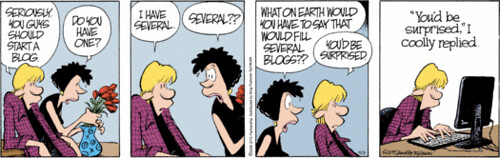

No comments:
Post a Comment