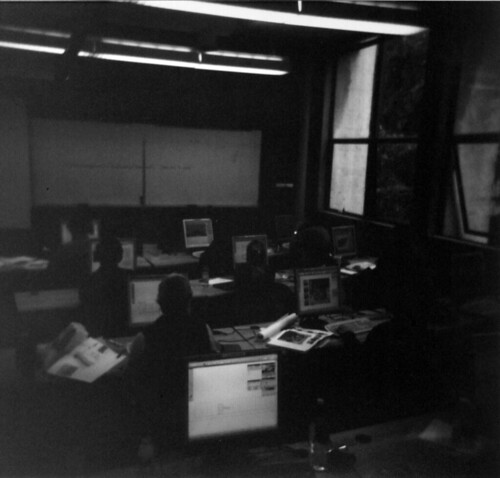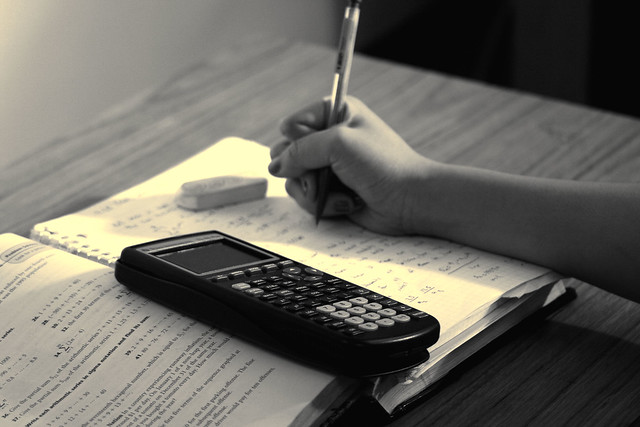The definition of a WebQuest is very
similar to it's title. It's a trek via a website that then leads you
to one site after the other in order to gather the information you're
trying to accumulate. Similar to searching a library and copying
excerpts of multiple books to review for a research project,
WebQuests differ in that they are solely electronic. Rather than
searching book by book, students are told to visit website after
website. This is a great way to integrate technology into the
classroom and it also ensures that the sites the WebQuests link to
are professor approved. Assuming there is a specific task at hand and
an understood process, students are able to complete their projects
by exploring the world wide web. The rapidity of internet search
results encourages students to continue as there tends to be a lack
of search frustration. I love the idea of a WebQuest, though I've
never had a professor that's assigned one. I think they're a great
way to encourage student interest and involvement.
Virtual field trips are exactly as
they sound as well. Though students may have to be in school six and
a half hours a day, virtual field trips can take away from the
mundane classroom setting and enhance reading comprehension, studies
say. Many companies including “museums, science centers, and
historical sites have developed online field trip programs that do
not require any human-to-human interaction, so no reservation is
needed.” This allows students to not only learn about various
organizations, but to begin to comprehend other cultures as well. For
example, sites like “ePals” allow classrooms from across the
world to connect with each other. After connecting, professors can
work together to have students join forces and complete projects.
Projects like these are much more possible with the presence of
virtual field trips and even WebQuests. I wish that virtual field
trips had been around when I was in high school, I feel as though I
could have gained a lot of insight on outside perspectives. Overall
virtual field trips are a great way to expose students to places they
might not otherwise be able to attend.
Photo Credit to Orphanjones on Flickr
Tech Tool 6.1 Using Bookmarks in Your
Teaching Portaportal and Filamentality
Tech Tool 6.1 discusses teacher
approved sites for students and giving them easy access to a list of
links. In class we've used both Symbaloo and Delicious, both great
examples of this kind of technology. With a site called Portaportal
educators are able to create a compilation of teacher-approved sites
for their students to use. By doing this, the possibility of both
distraction and using unreliable sites is heavily lessened. A great
advantage to sites like Portaportal is that users can access their
favorites from any computer. This eliminates all issues involved with
bookmarking on home computers, as links are saved to an account that
can then be logged into by accessing the site's homepage. I didn't
expect to use my Symbaloo and Delicious accounts to the extent that I
have but I've found them to be incredibly helpful with my schooling.
When professors bring up sites in class, I go ahead and bookmark them
just in case I'd like to access them when I'm studying later on. I've
found sites like these to be a bit of a lifesaver, I just wish they
were better advertised!
Photo Credit to Hdz on Flickr
Summary
In short, chapter six discusses
integrating online resources in the classroom and using educational
sites within the curriculum. A big portion of the chapter discusses
online bookmarking, which involves sites like Portaportal, Delicious,
and Symbaloo. These sites allow users to keep all of their favorite
links on one account, easily accessible from any computer. This
eliminates confusion and allows students to access sites used in
class while studying later on. Another section of the chapter
discussed WebQuests and virtual field trips. Both of these encourage
students to use the internet to research for their projects. However,
they especially encourage the use of professor approved websites that
follow the rules of AAOCC (Accuracy, Authority, Objectivity,
Currency, and Coverage). Aside from virtual field trips and WebQuests
the chapter includes a short section on videoconferencing with others
whether they be a block away or five countries. This too is a good
method for enhancing student's understanding of various cultures and
ethnicities whilst integrating technology into the classroom. The
chapter then goes on to discuss educational websites and their many
uses. Not only does the section mention websites for teachers to use
but it mentions potential classroom activities as well. Overall the
chapter provided multiple methods for using educational websites in
the classroom and simple ways to keep track of them. I especially
enjoyed the section on WebQuests and virtual field trips and would
love to try either or in the near future.
References
Maloy, R. W. (2011). Teaching with Educational Websites and Other Online Resources. Transforming learning with new technologies (p. 155). Boston: Pearson/Allyn and Bacon.
References
Maloy, R. W. (2011). Teaching with Educational Websites and Other Online Resources. Transforming learning with new technologies (p. 155). Boston: Pearson/Allyn and Bacon.