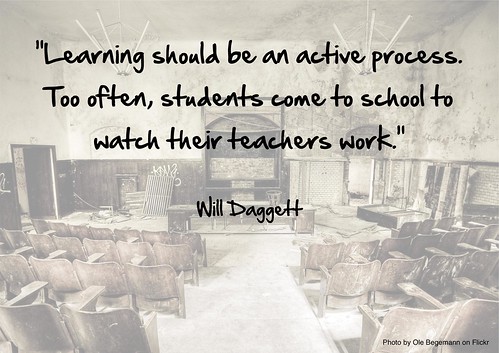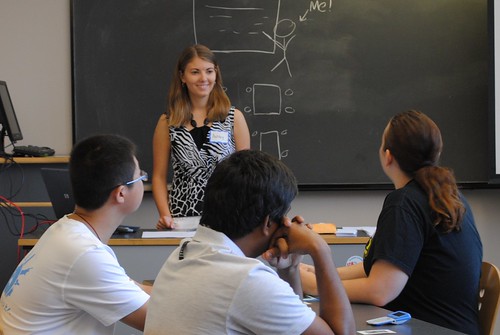Tech Tool 11.1 discusses the importance of using digital portfolios. Not only can you completely make your own but you can use pre-made templates as well. TaskStream, iLife and EduTools are all examples of sites you can use. TaskStream involves portfolios, lesson plans, and tools to create classroom units. iLife is software that allows you to alter your images to include text and transitions. EduTools is a site that includes online reviews for educators. These include reviews for different ePortfolio programs as well as various courses.
Focus Question: What is performance-based assessment for teachers and for students?
It's important for educators to assess both each other and their students based on their performance. These assessments are based solely on the work that has been finished as oppose to the entire course. For example, one week an educator might want to assess student growth with writing, and another week it could be how well students work in a group. This section also mentions dual focus- educators being evaluated by higher ups as they're evaluating their own students.
Chapter Summary
Chapter eleven focuses heavily on the importance of evaluating ourselves and our students in order to measure our learning growth. While educators are evaluating students, educators themselves are being evaluated by their bosses and so on and so forth. It also discusses the importance of using ePortfolios and presentations to assess students. Additionally, the chapter touches on surveys, student participation and how to increase overall engagement.
References
Maloy, R. W. (2011). Engaging Teachers and Students in Learning and Self-Reflection. Transforming learning with new technologies (p. 304-329). Boston: Pearson/Allyn and Bacon.